ArticleCard
The <ArticleCard> component should generally be used inside of a <Row> and
<Column> with a noGutterMdLeft prop on the <Column> to allow it to “hang”
to the left.
Example
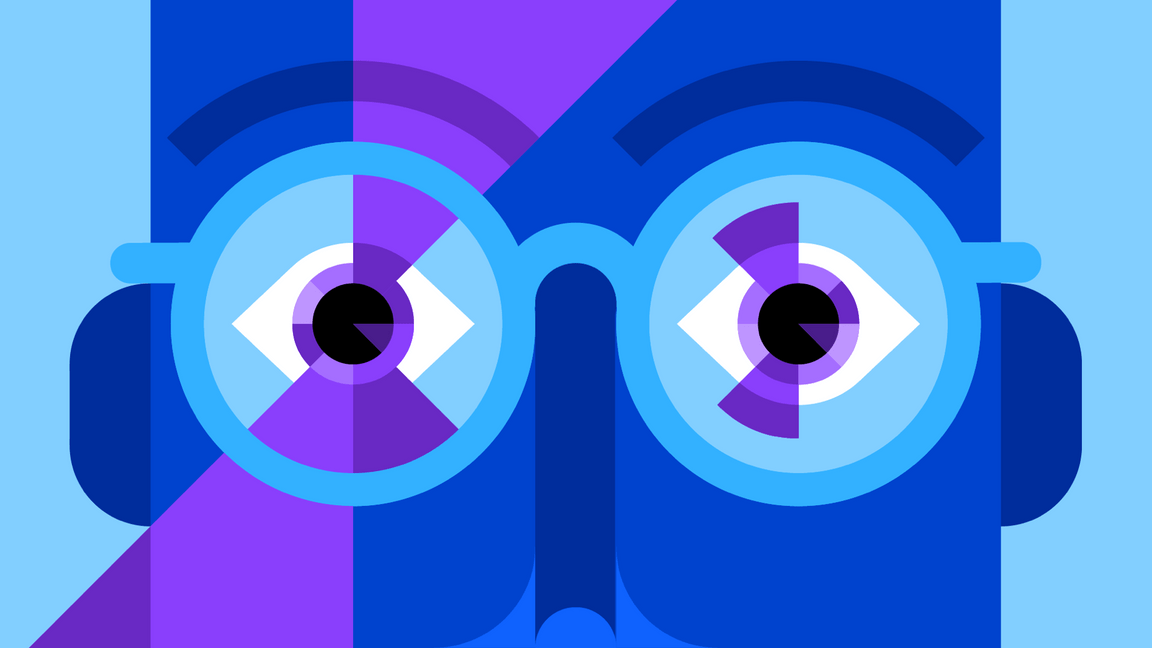
Explore & Create a longer title example in this space
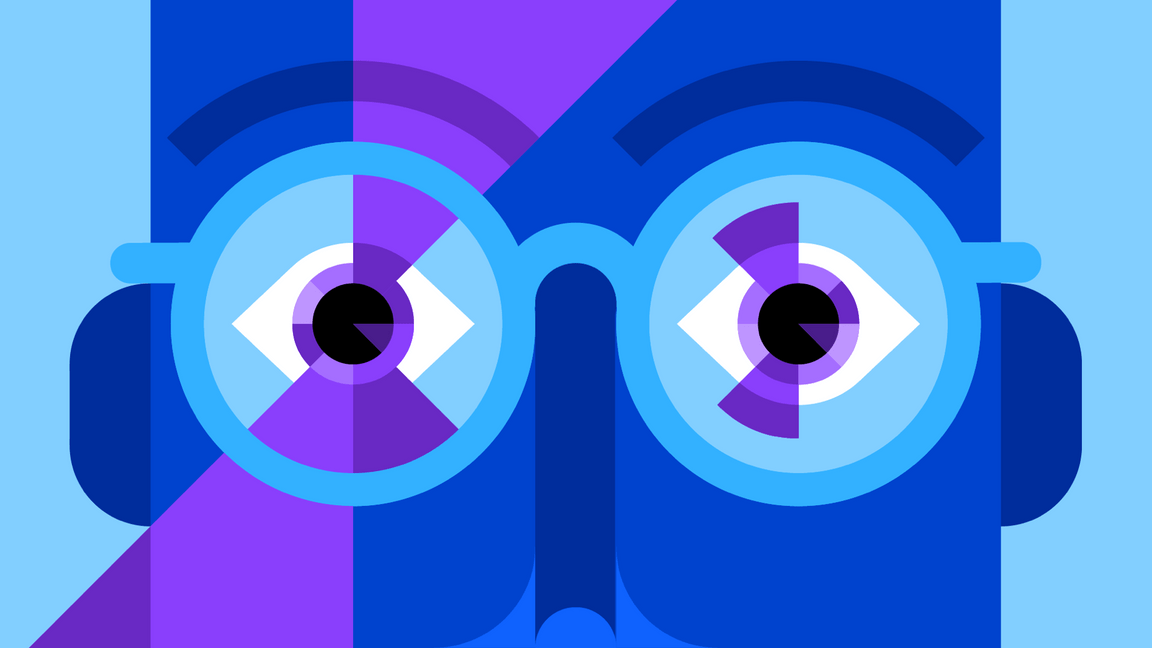
subTitle
Explore & Create
April 29, 2019
Read time: 5 min
Code
Props
| property | propType | required | default | description |
|---|---|---|---|---|
| children | node | Use 32x32 image as child, will display in bottom left of card | ||
| href | string | Set url for card | ||
| title | string | Card title | ||
| subTitle | string | Card smaller sub title | ||
| author | string | Author of article | ||
| date | string | Date article published | ||
| readTime | string | Read time of article | ||
| actionIcon | string | launch | Action icon, default is launch, options are Launch, ArrowRight, Download, Disabled, Email | |
| color | string | light | Set to dark for dark background | |
| disabled | bool | false | Set for disabled card | |
| className | string | Add custom class name |